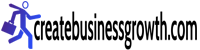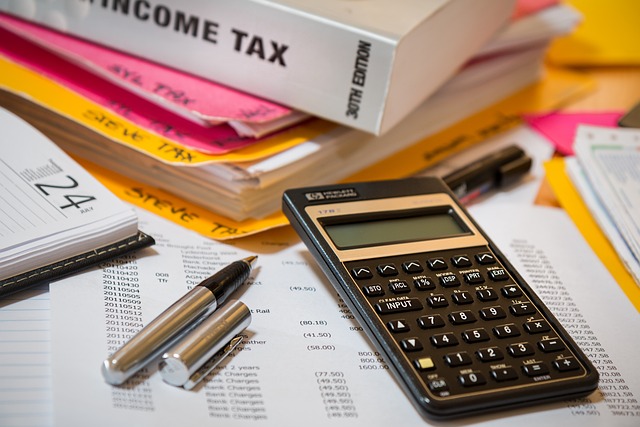Every business has the responsibility to maintain clear, reliable records that meet IRS requirements. To make sure that happens, you’ll need to understand the practices of tax-compliant invoicing.
Properly structured invoices reduce stress at tax time, make audits manageable, and ensure your income documentation is accurate. Using invoicing software is a particularly effective way to streamline this process since it automates calculations and keeps everything organized for easy access. Up ahead, we’ll cover key elements of tax-compliant invoicing and explain how the right combination of technology and best practices can help meet tax requirements efficiently and accurately.
Disclaimer: This article provides general information and is not intended to provide tax or legal advice. For specific guidance, consult a tax professional.
Set Up Business and Client Information in Your Software
One of the first steps to tax-compliant invoicing is entering accurate business and client details into your invoicing software. Including essential information ensures that every invoice generated is complete, traceable, and consistent with IRS standards.
- Your business details: Make sure your software is set up with your business name, address, and tax identification number (TIN or EIN). This connects each invoice directly to your tax records, making it easier to identify income sources.
- Client information: Many accounting platforms allow you to store client details, including names, addresses, and, where necessary, tax identification numbers. Accurate client records help establish a documented link between income and the payer, creating a reliable trail for tax reporting.
By setting up accurate business and client information, you minimize the risk of data entry errors and keep your records IRS-compliant without constant manual adjustments.
2. Automate Tax Calculations for Each Invoice
Tax calculations are often based on complex factors such as product type, location, and sales tax rate. Manually calculating these amounts leaves room for error, but invoicing software automates the process, applying tax rates according to the parameters you set. These are some key tax tools to look for in your accounting and invoice software:
- Set tax rates by location or product: Many invoicing platforms allow you to configure tax rates based on client location, type of product, or service category. This is especially useful for businesses operating in multiple states with differing tax rates, as the software will automatically apply the correct rate for each jurisdiction.
- Display taxes as separate line items: Software can also automatically separate taxes as distinct line items, clearly showing clients the amount they owe in taxes. This breakdown supports compliance by aligning with IRS and state requirements for transparent tax documentation.
- Simplify multi-tax situations: If your business is subject to more than one type of tax (e.g., both state and local sales taxes), invoicing software can apply and display these multiple taxes on a single invoice, keeping everything organized and compliant.
Automating tax calculations with software is a simple way to keep your invoices precise and compliant—no manual calculations, no stress.
3. Track and Record Discounts, Refunds, and Adjustments for Tax Purposes
Keeping clear records of adjustments on invoices is crucial for maintaining a tax-compliant income trail. Some key items to track include:
- Discounts: Note any percentage or dollar discounts (e.g., “10% new client discount”).
- Refunds: Document partial or full refunds (e.g., “$50 refunded for damaged item”).
- Promotions: Record limited-time promotions (e.g., “20% holiday sale discount”).
- Product returns: List any returns and associated deductions (e.g., “$30 return for item defect”).
- Credit adjustments: Note applied credit balances (e.g., “$15 credit from previous overpayment”).
These adjustments keep your income reports accurate and aligned with IRS guidelines, making tax filings and audits simpler.
4. Store and Organize Digital Invoices for Easy Retrieval
The IRS generally recommends that businesses retain income-related records, including invoices, for at least three years (and sometimes longer under certain conditions). With invoicing software, organizing and storing digital invoices is straightforward, and you can access records as needed without sifting through paper files.
- Unique invoice numbering: A unique, consistent numbering system creates an organized, traceable audit trail that helps you meet IRS guidelines. Invoicing software simplifies this by automatically assigning unique identifiers to each invoice, following a preset format like “YYYYMMDD-XXXX.” This structured numbering prevents duplication and keeps records easy to track, even at high volumes.
- Cloud-based storage: Most invoicing platforms offer cloud storage, allowing you to store all invoices in one secure, centralized location. Cloud-based systems make records accessible from anywhere, providing convenience if you need to pull invoices for a tax review or audit.
- Easy search and retrieval: Digital invoices are searchable by date, client, amount, or invoice number, making retrieval quick and easy. This searchability is invaluable during tax season, as you can instantly locate records without manual searches.
- Automatic backups: Many platforms automatically back up your records, protecting data from loss or accidental deletion. Backup systems add a layer of security, ensuring that you have reliable access to your income history if tax authorities request records.
Digital storage in invoicing software keeps invoices organized, easy to retrieve, and safe from loss, supporting both compliance and convenience.
5. Generate Tax-Specific Reports for Easier Filing
When tax season arrives, invoicing software can streamline the preparation process with pre-built or customizable reports tailored for tax compliance. These reports consolidate key financial data, reducing the time needed to compile information for your filings.
- Accounts receivable summaries: Generate reports that summarize outstanding invoices, payments received, and any overdue amounts. These summaries provide a clear view of your total income, making it easier to reconcile income records with reported revenue.
- Tax collection reports: Many software platforms offer tax-specific reports that show taxes collected over a given period, broken down by type and location. This report can be used to double-check that you’re reporting accurate tax figures and simplify the process of remitting taxes to the appropriate authorities.
- End-of-year financial reports: Comprehensive end-of-year reports generated by invoicing software pull together all income, tax, and payment data, allowing you to confirm that your reported income aligns with your invoicing records. These reports reduce the risk of errors and help you submit accurate tax returns, as well as provide reliable data for other important tax processes like filing 1099s online.
Invoicing software’s reporting capabilities save time and increase accuracy, providing a reliable snapshot of your financial activity for tax filing purposes. With clear, organized records, you’re better prepared for audits and can approach tax season confidently.